The complete guide to Near Field Communication (NFC), how it works, what it does and much more.
You may have have heard the term NFC or seen this logo, but what is it all about, what does it do and what are the benefits.
The following aims to give you a no nonsense guide to everything NFC related. If you want the really technical stuff, this isn’t for you!
What does NFC stand for?
NFC stands for Near Field Communication.
What is NFC?
NFC is a short-range wireless technology that allows communication between NFC enabled objects over a distance of less than 10cm.
NFC is is based on Radio Frequency Identification (RFID) standards
It is a technology that is designed to make an easier and more convenient world for us, enhancing the way we make transactions, exchange content and connect devices.
The tags you see or create include contacts, URLs, map locations, text and much more.
The following video gives you a good demo of what NFC can do.
How does it work?
Without getting bogged down in technical talk, NFC operates in two modes
- Active Mode: In this mode, both devices are generating their own RF fields. This would be in the case that two mobile devices are being used to exchange data.
- Passive Mode: In this mode, one of the devices generates the RF field and the other device uses the field to power itself and communicate. The active device is usually the “reader” and the passive device is the “tag”.
The active device or reader (this could be your smartphone) generally polls/looks for nearby NFC devices. The passive device or ‘tag’ begins to listen when it comes within a few centimetres of an active NFC device. The reader will then communicate with the tag.
The reader deciphers the signals and is then prompted to do something. Some tags are re-writable so readers can actually update data.
In a real life scenario an NFC equipped phone can act in an active or passive mode. As a payment method in a shop, the NFC equipped phone would act in the passive mode with the equipment at the checkout acting in the active mode. In an alternative scenario an NFC enabled phone might be used to scan a tag on a brochure or a card to retrieve more information, here the phone is acting in a active mode.
3 words you may hear or read about in relation to NFC are:
- Sharing – Data, photos, web links
- Pairing – Making a connection between equipment no need for passwords.
- Transaction – Paying for goods
What are the main uses of NFC?
There are many potential used of NFC, but some of the main uses are:
- Access control
- Consumer electronics
- Healthcare
- Information collection and exchange
- Loyalty and coupons
- Payments
- Transport
For you and me this could be anything from using an NFC enabled product to pay for the bus fare, paying for our milk in the corner shop, sharing our contact details with someone or finding out more about a particular advertised product to name just a few.
The scope of the NFC is limited to the developers and those implementing NFC as to how far it goes and how much it can do.
Is NFC like Bluetooth or WiFi?
Kind of. It transmits data, but the amount of data transmitted is generally considerably less and the power needed to transfer the data is too a lot less.
NFC offers more security than Bluetooth and there is no need to ‘pair’ devices. NFC is just a tap.
Is NFC like a QR code?
Yes and No.
It is like a QR code that once scanned it tells your reader to do something. From opening a web page to adding contact details to your phone.
NFC tags seen in public places are too often roughly the same size as QR codes.
However unlike a QR code you do not need to always switch on or open a reader. NFC is often an always on technology. Simply tap the two NFC products and your away.
To read more about QR codes, click HERE.
What are NFC Tags/NFC Stickers?
NFC tags or stickers are thin simple electronic devices (no batteries or moving components) that contain an antenna and a small amount of memory. Is is passive and powered by a magnetic field. When read with an NFC reader, it provides instruction to our phone or NFC reader to do something.
NFC stickers are simply a NFC tag with the ability to be stuck to something. Most prevalent in term’s of tags are Sony’s SmartTags although many un-branded ones exist.
NFC Tags on a product or in a store are often pre-programmed and do one thing only when scanned.
However there are many different types of NFC stickers or tags which can be purchased by yourself and written to once or multiple times. Therefore allowing you to change the use of the tag.
They also come in various sizes, from a simple 25x25mm sticker to a business card to a wristband.
Benefits of NFC?
NFC provides a range of benefits to consumers and businesses, much depends upon the installation of NFC, but the main benefits are:
- Intuitive – NFC interactions require no more than a simple touch
- Versatile – NFC is ideally suited to the broadest range of industries, environments, and uses
- Open and standards-based – The underlying layers of NFC technology follow universally implemented standards
- Technology-enabling – NFC facilitates fast and simple setup of wireless technologies, such as Bluetooth, Wi-Fi, etc.
- Inherently secure – NFC transmissions are short range (from a touch to a few centimetres)
- Interoperable – NFC works with existing contactless card technologies
- Security-ready – NFC has built-in capabilities to support secure applications
Disadvantages of NFC?
- Equipment Required – NFC enabled equipment is required from NFC enabled cards to scanners
- Cost – Like any advances tin technology, there are costs attributed to the development and implementation of NFC.
- Understanding – NFC (at the time of writing) is still a relatively unknown technology even-though it has been around for a long time. Many people would not know what NFC is so wouldn’t understand how to use it.
- Technical Limitations – There is only so much NFC can do. A limit to the speed, the amount of data it can transfer etc. It will not solve all problems or give the same advantages to everyone
What can I do with NFC?
What you do with NFC depends on how keen you are to try and get involved with NFC. The following image shows what your life in the near future might be like with NFC.

However, at the time of writing the reality is that you can not do all of this. But, with a little time and investment in NFC you can involve yourself with NFC quite easily and cheaply. Check out our demos below.
NFC enabled devices – How do I get one or what do I need?
There are a multitude of NFC enabled readers and tags but quite simply the realistic situation is that over the coming years our mobile phones will have NFC built into them and they will become for most of us the main driver or tool for using NFC on a daily basis.

More advanced equipment will usually exist in shops and commercial applications.
For example NFC readers may be attached to doors in your office and you will be given an NFC enabled card that you use to gain access to the building.
Companies and shops may in time give us other tools and NFC enabled equipment in the future but it is generally accepted that the mobile phone or smartphone will become the most powerful tool in advancing and using NFC on a daily basis.
The number of phones with NFC built in is growing each month, speak to your phone seller to find out which phones have them.
Who manages/controls NFC?
Whilst their is no one controlling body, it is generally understood that the NFC Forum http://www.nfc-forum.org is the party responsible for liaising with companies and directing the developments of NFC on a global scale.
On a more local scale specialist technology firms are developing, implementing and innovating new ways to use NFC within business and everyday situations.
A brief NFC history?
NFC has evolved from Radio Frequency Identification also known as (RFID). This allows a reader to send radio waves to an electronic tag for identification, authentication and tracking.
Sony and Phillips are leading the way in innovating with NFC, but there are many other companies 140+ that are working along with the NFC Forum, created in 2004 to further the technology.
Since 2004, the initial specifications for NFC Tags, SmartPosters and communication standards have been developed. This year, 2012 more companies are adopting, developing and pushing NFC to the consumer market for it to being being used in our everyday lives.
What is a SmartPoster/NFC Poster?
A SmartPoster is a name given to a poster that has an NFC chip in it. Just like an advert you may see at a bus stop they look the same, but you will be able to scan it to get more information.
SmartPosters are growing in popularity and appear now in shopping centres etc.
These will soon evolve into adverts within magazine and publications as NFC chips are coming down in price and are relatively thin.
More information on SmartPosters can be found HERE.
How do I scan the NFC Tags with my phone?
If you have an NFC enabled phone you will need to go into the settings and ensure NFC is switched on.

Depending upon the brand of your phone and its operating system will depend upon how you manage and control the reading of tags on your phone, however most will read tags without any additional software (if NFC is switched on), but it may be necessary to download software (often for free) from your phones app store.
Simply search for NFC, NFC Tag Reader/Writer to get appropriate results.
Popular apps include:
- NFC tagwriter by NXP (free) – Android
- NFC Tasklauncher (£1.25) – Android
- WiFiTap (free) – Android
- NFC Shortcuts ($2.99) – Blackberry
- Nokia Tag Writer (free) – Nokia
- NFC Interactor (free) – Nokia
All of these will allow you to see what NFC is capable of in terms of launching Apps and opening URLs and it’s also possible with some of the Apps to do some nice things such as Bluetooth pairing and WiFi setup for your own devices at home.
If you want to simply view what is on a tag there are also a couple of Apps that allow you to do this:
- NFC Info (free) – Nokia
- NFC Tag Info (free) – Android
It’s likely that it’s only worth purchasing a PC based writer/reader, if you think you will need to program or test tags in bulk as the phone based ones are pretty good.
How can I use them in my daily life?
Whilst NFC adoption is in the early stages you can get started if you have an NFC phone and buy NFC tags/stickers.
You could create multiple tags that could do the following for you:
- A NFC enabled business card – share your contact details by NFC
- Switching your phone into silent mode and turning off data connections at night and setting an alarm.
- Switching on data in the morning, opening your news application and your calendar.
- In your car to switch on Bluetooth, turn on GPS and open your mapping application.
- When you go out for a run, to turn on the GPS, open the music application and silence telephone calls.
The limits are really the number of different tags and different scenarios you want to setup.
How do I create/programme/setup NFC tags for me?
You will need 3 main components, an NFC reader (most likely your phone), NFC tags and NFC software to create and write the content to the NFC tag.
Once you have purchased the right tags and sourced the correct software on your phone based on the advice in this article then the rest is fairly self explanatory once using the apps.
For the best explanation of this process check out our video and refer to NFC tag types.
Are any big companies using NFC?
The best example is London’s Oyster Card. This is NFC card that is read by the gates as you enter and leave the tube stations.
Barclays Barclaycard has had wireless payment options for some time, but they have just begun rolling out PayTag an NFC tag unique to you and your account that you attach to the back of your phone and pay for items with. Like the Barclaycard itself but now you scan your phone and not the Barclaycard.
Different types of NFC Tags/chips/stickers
So hopefully now you understand how NFC works and you may be thinking of using it.
Now the more commercially advertised tags such as Sony SmartTags are all well and good and do work, but there are limitations so buying blank NFC tags is advised as it gives you more scope and potential, even though it takes a little more time to setup.
However, it is a little tricky to get your head around.

Near Field Communication (NFC)– Explained/The Complete Guide
The complete guide to Near Field Communication (NFC), how it works, what it does and much more.
You may have have heard the term NFC or seen this logo, but what is it all about, what does it do and what are the benefits.
The following aims to give you a no nonsense guide to everything NFC related. If you want the really technical stuff, this isn’t for you!
What does NFC stand for?
NFC stands for Near Field Communication.
What is NFC?
NFC is a short-range wireless technology that allows communication between NFC enabled objects over a distance of less than 10cm.
NFC is is based on Radio Frequency Identification (RFID) standards
It is a technology that is designed to make an easier and more convenient world for us, enhancing the way we make transactions, exchange content and connect devices.
The tags you see or create include contacts, URLs, map locations, text and much more.
The following video gives you a good demo of what NFC can do.
How does it work?
Without getting bogged down in technical talk, NFC operates in two modes
- Active Mode: In this mode, both devices are generating their own RF fields. This would be in the case that two mobile devices are being used to exchange data.
- Passive Mode: In this mode, one of the devices generates the RF field and the other device uses the field to power itself and communicate. The active device is usually the “reader” and the passive device is the “tag”.
The active device or reader (this could be your smartphone) generally polls/looks for nearby NFC devices. The passive device or ‘tag’ begins to listen when it comes within a few centimetres of an active NFC device. The reader will then communicate with the tag.
The reader deciphers the signals and is then prompted to do something. Some tags are re-writable so readers can actually update data.
In a real life scenario an NFC equipped phone can act in an active or passive mode. As a payment method in a shop, the NFC equipped phone would act in the passive mode with the equipment at the checkout acting in the active mode. In an alternative scenario an NFC enabled phone might be used to scan a tag on a brochure or a card to retrieve more information, here the phone is acting in a active mode.
3 words you may hear or read about in relation to NFC are:
- Sharing – Data, photos, web links
- Pairing – Making a connection between equipment no need for passwords.
- Transaction – Paying for goods
What are the main uses of NFC?
There are many potential used of NFC, but some of the main uses are:
- Access control
- Consumer electronics
- Healthcare
- Information collection and exchange
- Loyalty and coupons
- Payments
- Transport
For you and me this could be anything from using an NFC enabled product to pay for the bus fare, paying for our milk in the corner shop, sharing our contact details with someone or finding out more about a particular advertised product to name just a few.
The scope of the NFC is limited to the developers and those implementing NFC as to how far it goes and how much it can do.
Is NFC like Bluetooth or WiFi?
Kind of. It transmits data, but the amount of data transmitted is generally considerably less and the power needed to transfer the data is too a lot less.
NFC offers more security than Bluetooth and there is no need to ‘pair’ devices. NFC is just a tap.
Is NFC like a QR code?
Yes and No.
It is like a QR code that once scanned it tells your reader to do something. From opening a web page to adding contact details to your phone.
NFC tags seen in public places are too often roughly the same size as QR codes.
However unlike a QR code you do not need to always switch on or open a reader. NFC is often an always on technology. Simply tap the two NFC products and your away.
To read more about QR codes, click HERE.
What are NFC Tags/NFC Stickers?
NFC tags or stickers are thin simple electronic devices (no batteries or moving components) that contain an antenna and a small amount of memory. Is is passive and powered by a magnetic field. When read with an NFC reader, it provides instruction to our phone or NFC reader to do something.
NFC stickers are simply a NFC tag with the ability to be stuck to something. Most prevalent in term’s of tags are Sony’s SmartTags although many un-branded ones exist.
NFC Tags on a product or in a store are often pre-programmed and do one thing only when scanned.
However there are many different types of NFC stickers or tags which can be purchased by yourself and written to once or multiple times. Therefore allowing you to change the use of the tag.
They also come in various sizes, from a simple 25x25mm sticker to a business card to a wristband.
Benefits of NFC?
NFC provides a range of benefits to consumers and businesses, much depends upon the installation of NFC, but the main benefits are:
- Intuitive – NFC interactions require no more than a simple touch
- Versatile – NFC is ideally suited to the broadest range of industries, environments, and uses
- Open and standards-based – The underlying layers of NFC technology follow universally implemented standards
- Technology-enabling – NFC facilitates fast and simple setup of wireless technologies, such as Bluetooth, Wi-Fi, etc.
- Inherently secure – NFC transmissions are short range (from a touch to a few centimetres)
- Interoperable – NFC works with existing contactless card technologies
- Security-ready – NFC has built-in capabilities to support secure applications
Disadvantages of NFC?
- Equipment Required – NFC enabled equipment is required from NFC enabled cards to scanners
- Cost – Like any advances tin technology, there are costs attributed to the development and implementation of NFC.
- Understanding – NFC (at the time of writing) is still a relatively unknown technology even-though it has been around for a long time. Many people would not know what NFC is so wouldn’t understand how to use it.
- Technical Limitations – There is only so much NFC can do. A limit to the speed, the amount of data it can transfer etc. It will not solve all problems or give the same advantages to everyone
What can I do with NFC?
What you do with NFC depends on how keen you are to try and get involved with NFC. The following image shows what your life in the near future might be like with NFC.

However, at the time of writing the reality is that you can not do all of this. But, with a little time and investment in NFC you can involve yourself with NFC quite easily and cheaply. Check out our demos below.
NFC enabled devices – How do I get one or what do I need?
There are a multitude of NFC enabled readers and tags but quite simply the realistic situation is that over the coming years our mobile phones will have NFC built into them and they will become for most of us the main driver or tool for using NFC on a daily basis.

More advanced equipment will usually exist in shops and commercial applications.
For example NFC readers may be attached to doors in your office and you will be given an NFC enabled card that you use to gain access to the building.
Companies and shops may in time give us other tools and NFC enabled equipment in the future but it is generally accepted that the mobile phone or smartphone will become the most powerful tool in advancing and using NFC on a daily basis.
The number of phones with NFC built in is growing each month, speak to your phone seller to find out which phones have them.
Who manages/controls NFC?
Whilst their is no one controlling body, it is generally understood that the NFC Forum http://www.nfc-forum.org is the party responsible for liaising with companies and directing the developments of NFC on a global scale.
On a more local scale specialist technology firms are developing, implementing and innovating new ways to use NFC within business and everyday situations.
A brief NFC history?
NFC has evolved from Radio Frequency Identification also known as (RFID). This allows a reader to send radio waves to an electronic tag for identification, authentication and tracking.
Sony and Phillips are leading the way in innovating with NFC, but there are many other companies 140+ that are working along with the NFC Forum, created in 2004 to further the technology.
Since 2004, the initial specifications for NFC Tags, SmartPosters and communication standards have been developed. This year, 2012 more companies are adopting, developing and pushing NFC to the consumer market for it to being being used in our everyday lives.
What is a SmartPoster/NFC Poster?
A SmartPoster is a name given to a poster that has an NFC chip in it. Just like an advert you may see at a bus stop they look the same, but you will be able to scan it to get more information.
SmartPosters are growing in popularity and appear now in shopping centres etc.
These will soon evolve into adverts within magazine and publications as NFC chips are coming down in price and are relatively thin.
More information on SmartPosters can be found HERE.
How do I scan the NFC Tags with my phone?
If you have an NFC enabled phone you will need to go into the settings and ensure NFC is switched on.

Depending upon the brand of your phone and its operating system will depend upon how you manage and control the reading of tags on your phone, however most will read tags without any additional software (if NFC is switched on), but it may be necessary to download software (often for free) from your phones app store.
Simply search for NFC, NFC Tag Reader/Writer to get appropriate results.
Popular apps include:
- NFC tagwriter by NXP (free) – Android
- NFC Tasklauncher (£1.25) – Android
- WiFiTap (free) – Android
- NFC Shortcuts ($2.99) – Blackberry
- Nokia Tag Writer (free) – Nokia
- NFC Interactor (free) – Nokia
All of these will allow you to see what NFC is capable of in terms of launching Apps and opening URLs and it’s also possible with some of the Apps to do some nice things such as Bluetooth pairing and WiFi setup for your own devices at home.
If you want to simply view what is on a tag there are also a couple of Apps that allow you to do this:
- NFC Info (free) – Nokia
- NFC Tag Info (free) – Android
It’s likely that it’s only worth purchasing a PC based writer/reader, if you think you will need to program or test tags in bulk as the phone based ones are pretty good.
How can I use them in my daily life?
Whilst NFC adoption is in the early stages you can get started if you have an NFC phone and buy NFC tags/stickers.
You could create multiple tags that could do the following for you:
- A NFC enabled business card – share your contact details by NFC
- Switching your phone into silent mode and turning off data connections at night and setting an alarm.
- Switching on data in the morning, opening your news application and your calendar.
- In your car to switch on Bluetooth, turn on GPS and open your mapping application.
- When you go out for a run, to turn on the GPS, open the music application and silence telephone calls.
The limits are really the number of different tags and different scenarios you want to setup.
How do I create/programme/setup NFC tags for me?
You will need 3 main components, an NFC reader (most likely your phone), NFC tags and NFC software to create and write the content to the NFC tag.
Once you have purchased the right tags and sourced the correct software on your phone based on the advice in this article then the rest is fairly self explanatory once using the apps.
For the best explanation of this process check out our video and refer to NFC tag types.
Are any big companies using NFC?
The best example is London’s Oyster Card. This is NFC card that is read by the gates as you enter and leave the tube stations.
Barclays Barclaycard has had wireless payment options for some time, but they have just begun rolling out PayTag an NFC tag unique to you and your account that you attach to the back of your phone and pay for items with. Like the Barclaycard itself but now you scan your phone and not the Barclaycard.
Different types of NFC Tags/chips/stickers
So hopefully now you understand how NFC works and you may be thinking of using it.
Now the more commercially advertised tags such as Sony SmartTags are all well and good and do work, but there are limitations so buying blank NFC tags is advised as it gives you more scope and potential, even though it takes a little more time to setup.
However, it is a little tricky to get your head around.

There are several types of NFC chips, each with its own characteristics. Each varies in the amount of data they hold, whether they can be made read-only or can be re-written, the performance of the chip and any other special features.
The biggest determining factor is the amount of memory each NFC tag has. You need to choose the right NFC tag for the application or purpose you intend to use it for.
You do also need to consider whether the tags are going to be used inside or outside, attached to metal and what devices are going to be scanning the NFC tag as at the time of writing different brands of phone can have trouble with different types of tags.
- Ultralights (UL) – Good for a short URL or phone number (64 bytes)
- Ultralight Cs (ULC) – Have a bit more data storage and are good for a long URL or a small contact card (192 bytes)
- Standard 1K – Can store more data so they can handle a large contact card but are more expensive (1024 bytes)
- NTAG203 – Like ULC but are a new chip type with better responsiveness (168 bytes)
- Anti-Metal Tags – Can be stuck onto metal surfaces.
The Ultralight C (ULC) and NTAG are the most popular.
You will often see words such as MIFARE, DESFire and Classic amongst others. Don’t worry too much about this unless you want to get really technical, concentrate on the type of tag and the memory capacity as shown above.
Do be aware the Blackberry devices tend to have problems reading the 1k tags.
Once you have decided upon the tag type required you then need to consider the size of the tag/sticker and the colour.
The image below shows some of the different options available form NFCDog.

Here are a few of the different types of tags on display:

The following table gives a more technical overview of the different types of NFC chip. Table courtesy of rapidnfc.

You can view and buy a full range of NFC Tags HERE..
Using/Testing NFC Yourself (Video)
So there we have it, there is our complete guide to NFC. We may not have covered everything, but we trust that it answers the most common questions and explains NFC and how it will affect and impact you on a daily basis.
Reading text is one thing, but why not check out the video below which summarises all of the above as well as going into more details on programming the tags and seeing them in use.
Sources: NFC Dog / NFC Forum / Buy NFC Tags / Rapid NFC / Wikipedia /About.com / TFL
Sources: NFC Dog / NFC Forum / Buy NFC Tags / Rapid NFC / Wikipedia /About.com / TFL